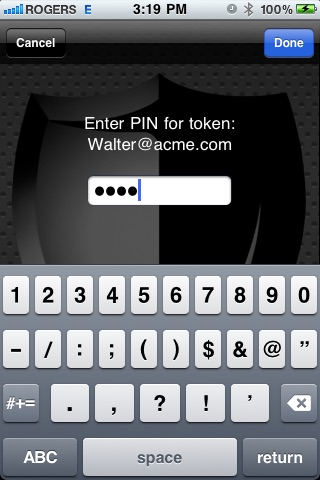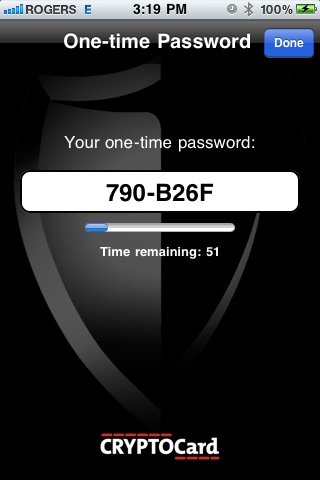CRYPTOCard MP-1 Authentication Token app for iPhone and iPad
Developer: CRYPTOCard Inc.
First release : 25 Feb 2011
App size: 464.43 Kb
Protect yourself and your accounts against password theft with the MP-1 token from CRYPTOCard. Each time you log into your account, your MP-1 will generate a new password that can only be used once. It’s great, easy to use protection with the added benefit of never having to remember or change a password again. And just like your bank card, nobody else will be able to use your MP-1 token because only you will know the PIN.
Prerequisities:
In order to use this application and generate one-time passwords, you or your company must be subscribers to CRYPTOCard’s Managed Authentication Service, be using a service protected by CRYPTOCard or be using CRYPTOCard’s BlackShield ID Authentication Server in your enterprise network.
For additional information:
www.cryptocard.com
Latest reviews of CRYPTOCard MP-1 Authentication Token app for iPhone and iPad
Looks great ! Some very minor things wrong but hey, its only version 1.0. It can only get better :).
Last update I as 2013. Need numeric only keypad for PIN entry. My phone has started to warn me that your app is out of date. Please update so it does not affect the performance of my iPhone. Thank you.
As the CTO of a company that uses CRYPTOCard, Im quite happy this software has *finally* been released. Its been over 6 months since the planned release, but the team persisted and finally made soft tokens on iOS a reality. Im giving this app 4 stars because: 1. The app in not universal. Its such a simple UI, so theres no real excuse for delivering an app tuned just to the iPhone/iPod. Id like to see this get addressed. 2. I had issues finding the documentation that explained how to get the token onto my iOS device. Maybe its there, but I couldnt find it in the 2.7 software release docs. So, heres my cheat sheet for getting this work: 1. Make sure your CRYPTOCard server has been updated to v2.7. 2. Make sure you have available MP tokens. I discovered that I had available tokens in my system, but had to create an MP token using the BlackShield ID Manager software/web UI. 3. Make sure you can get to your BlackShield ID "self-enrollment" web server (i.e., http://YourBlackShieldServer/selfenrollment) from your iOS device. You wont be able to install the token otherwise! 4. Make sure your BSID system can send email; otherwise, the iOS user wont be notified of their token info (which is required). 5. Use the BSID Manager app and go to the Assignment tab. From there, assign the iOS user a Self-Enroll MP token (it didnt work with a legacy token). 6. Make sure the CRYPTOCard token app is installed on the target iOS device. 7. The iOS user will get an email on their iOS device telling them to click a link. The link will direct them to your BSID self enrollment server. 8. The iOS user must indicate this is an iPhone token. They will then be sent a second email to their iOS device, and that is used for verification & token installation. That email contains a link that starts with "token://" 9. After the iOS user clicks on that "token://" email, the CRYPTOCard app will start, and it will then install the token. The iOS user will be prompted to create their PIN, and then the app will be able to generate tokens. Hope this helps! :-) --Gary (aka DotComCTO)
When users click the URL they get "Token has been deleted from server". Vendor acknowledged bug.
Ive been using the MP-1 token on a 3Gs for some time, and a 4s for a week. Once the MP-1 application is installed, self-enrolling the token isnt too hard; DotComCTOs instructions are accurate however I will add that you *must* have cookies enabled on the iOS device (from visited is fine) for the self enrollment to work. Maybe Cryptocard could test and detect whether Cookies are enabled in a future Blackshield release and pop up a message asking the user to enable cookies, rather than the current failure message?